
In India, applying for a passport online involves the following steps:-
Type on google search passport seva and click on portal

Register on the Passport Seva Online Portal https://www.passportindia.gov.in/AppOnlineProject/welcomeLink

To avail the services of Passport Seva you are required to visit the official website of Passport Seva Online Portal by filling the application form available at www. passportindia. gov. in & get yourself registered. To sign up, you will have to enter initial data like your name, date of birth, email, change your password, and have a username.
Login to your Account:- This will take you to an account creation page where you will have to register an account to continue using the site After you have registered ,Go to the login page and use your login ID and password that you created.
Fill out the Online Application Form
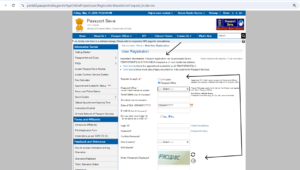
Starting with the e-portal homepage, you would have to click on the tab named “Apply for Fresh Passport/Re-issue of Passport. ” Register using register page and enter all the necessary information such as your personal data about yourself, address and other family members, and other information that the system requires to complete the registration.
Upload Documents:- As per the instructions specified, upload the primary documents that include the Identification proof document, Address proof document, Proof of birth document, and any other document that is prescribed. The documents should have the correct format and size as per the needs of an organization or company.
Schedule an Appointment (if required):- After you have completed the online application and have uploaded your supporting documents you may be required to visit a Passport Seva Kendra (PSK) or the Passport Office for further processing by attending a login appointment. All applicants are given a certain number of ways in which they can make an appointment some are allowed to be given a chance to make the appointment without even physically visiting the clinic while others have to make the appointment through the online platform.
Pay the Fee:- Most countries receive your payment for the passport application fee through debit/credit card, internet banking or other modes. The fee is determined based on the type of passport that is, normal and tatkal, number of pages, and other related issues.
Print Application Receipt:- After completing and submitting the application along with the payment, a receipt for the application will be generated which could be downloaded and printed. This receipt is well endowed by the Application Reference Number (ARN) among others that you will require in the future.
Visit Passport Seva Kendra (if required):- If you have received an appointment, it is important that you go to the Passport Seva Kendra (PSK) or Passport Office on the day and the time when you have been appointed in the process of document check and biometric data.
Track Application Status:- If you have applied for your passport, you can follow the status of your application from the comforts of your home via the internet using the Application Reference Number (ARN) which is mentioned on the receipt.
Receive Passport:- Afterward, application will be dealt with, after which your passport will be posted and delivered to your given address through The Post office. You can also choose Tatkal service for faster passport issuing where one might need a physical visit to the Passport Seva Kendra.
Please read the instructions on the Passport Seva Online Portal strictly while applying for a passport or any other process.

